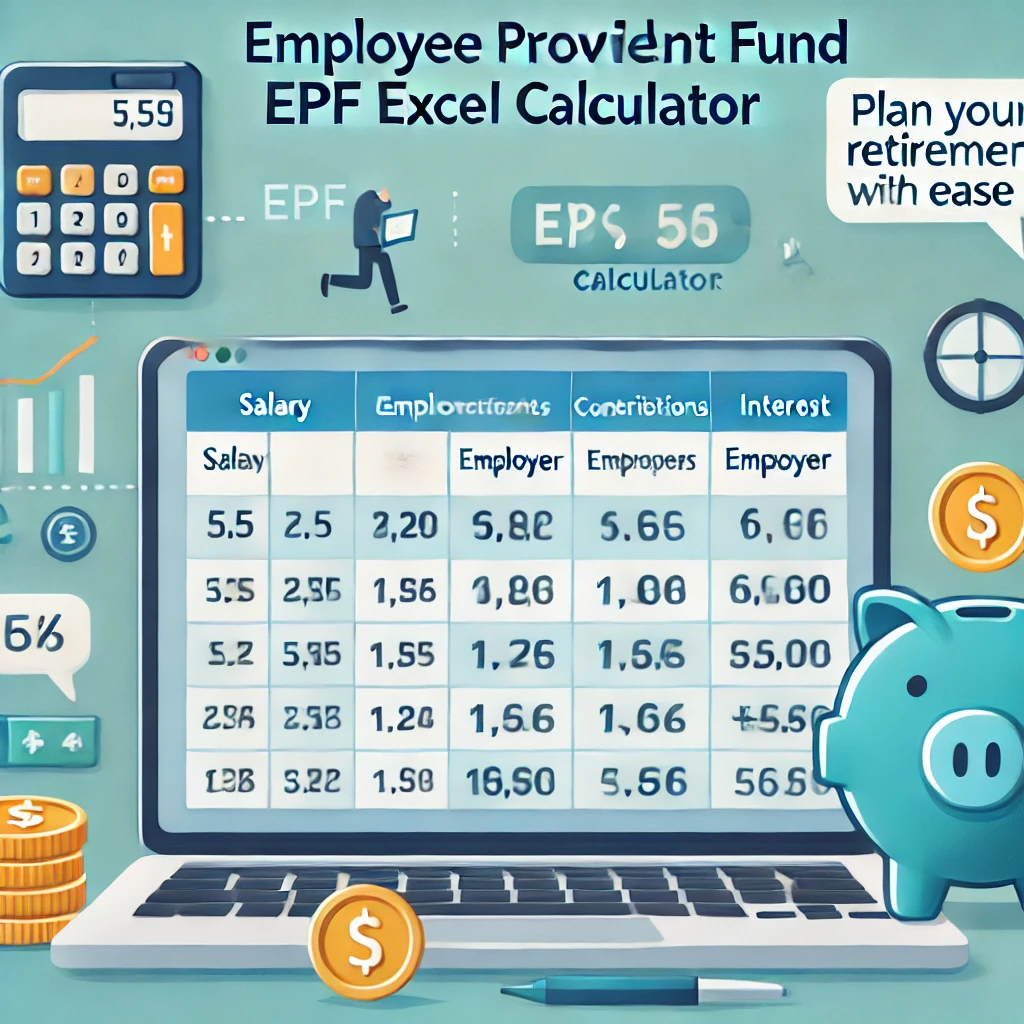The Employee Provident Fund (EPF) is a government-backed savings scheme that provides financial security to salaried employees in India. With contributions from both employees and employers, EPF helps build a substantial retirement corpus over time. However, tracking contributions, interest accruals, and final payouts can be complex. An EPF Excel Calculator simplifies this process, making financial planning easier and more efficient.
What Is an EPF Excel Calculator?
An EPF Excel Calculator is a customized spreadsheet that helps employees calculate their EPF contributions, employer contributions, and the interest earned on these amounts. By automating the calculations, it eliminates manual errors and provides quick, accurate results.
Key Features of an EPF Calculator
- Employee Contribution Breakdown: Calculates your monthly 12% contribution from your basic salary.
- Employer Contribution Details: Splits the employer’s 12% contribution into EPF and Employee Pension Scheme (EPS) portions.
- Interest Calculation: Computes monthly interest based on the prevailing EPF interest rate.
- Final Corpus Projection: Shows the accumulated amount at the end of a specified period.
Benefits of Using an Employee Provident Fund (EPF) Excel Calculator
- Accurate Calculations
Manual calculations can be time-consuming and prone to errors. An Excel calculator automates the process, ensuring accuracy. - Time-Saving Tool
The calculator instantly provides results, saving time compared to manual methods. - Customizable
Users can modify parameters such as basic salary, interest rate, and tenure to create tailored projections. - Better Financial Planning
By understanding your EPF savings, you can align them with your financial goals, such as retirement or emergency funds.
How to Use an Employee Provident Fund (EPF) Excel Calculator
- Input Salary Details: Enter your basic salary and dearness allowance (if applicable).
- Add Employer Details: Provide employer contribution information, typically 12% of your basic salary.
- Set Interest Rate: Input the EPF interest rate for the relevant financial year (e.g., 8.15% for 2023).
- Specify Tenure: Define the number of years you plan to contribute to EPF.
- Review Outputs: The calculator will display:
- Monthly contributions (employee and employer).
- Interest earned over time.
- Total corpus at the end of the tenure.
Why Use an Employee Provident Fund (EPF) Excel Calculator?
The EPF Excel Calculator is invaluable for both employees and employers. It provides insights into:
- Monthly Deductions: Ensuring deductions match statutory requirements.
- Future Planning: Estimating retirement savings accurately.
- Employer Compliance: Helping employers validate their EPF contributions.
Download Your EPF Excel Calculator
To make financial planning easier, we’ve developed a user-friendly EPF Excel Calculator for 2023. It’s designed to meet the latest guidelines, including updated contribution limits and interest rates.
Key Highlights:
- Easy-to-use interface.
- Compatible with Microsoft Excel and Google Sheets.
- Accurate and customizable.
Conclusion
The EPF Excel Calculator is a must-have tool for anyone looking to track and optimize their EPF savings. Whether you’re planning for retirement or simply monitoring your monthly contributions, this calculator simplifies the process and provides clear insights into your financial future. Start using it today to ensure your hard-earned money is working for you!
For assistance or queries about EPF, feel free to contact us. Let us help you make your financial planning stress-free and effective!